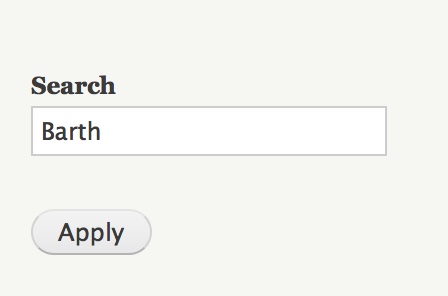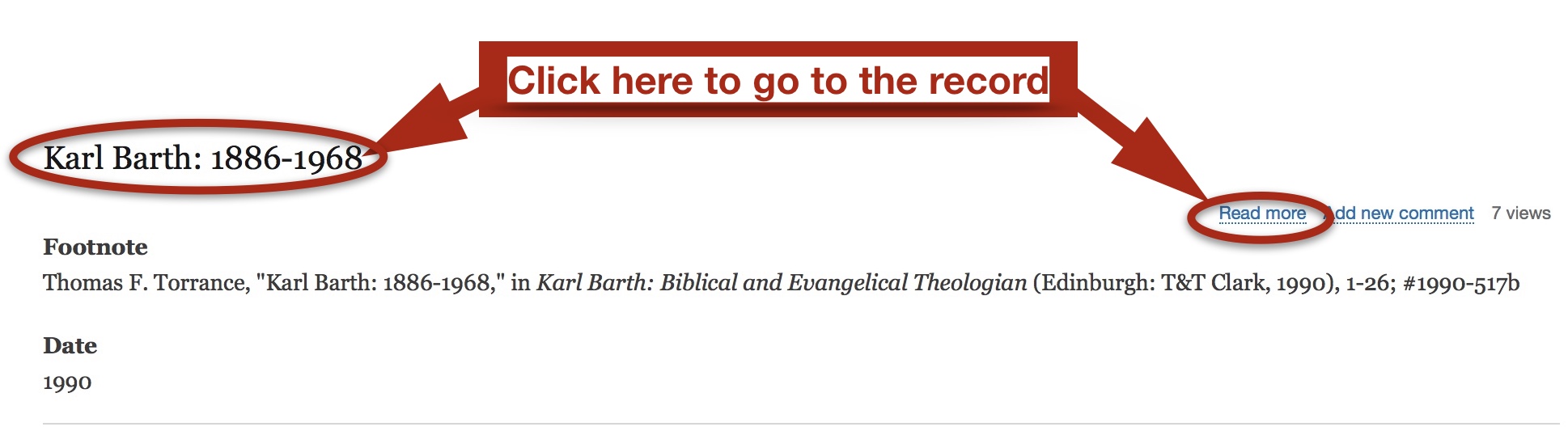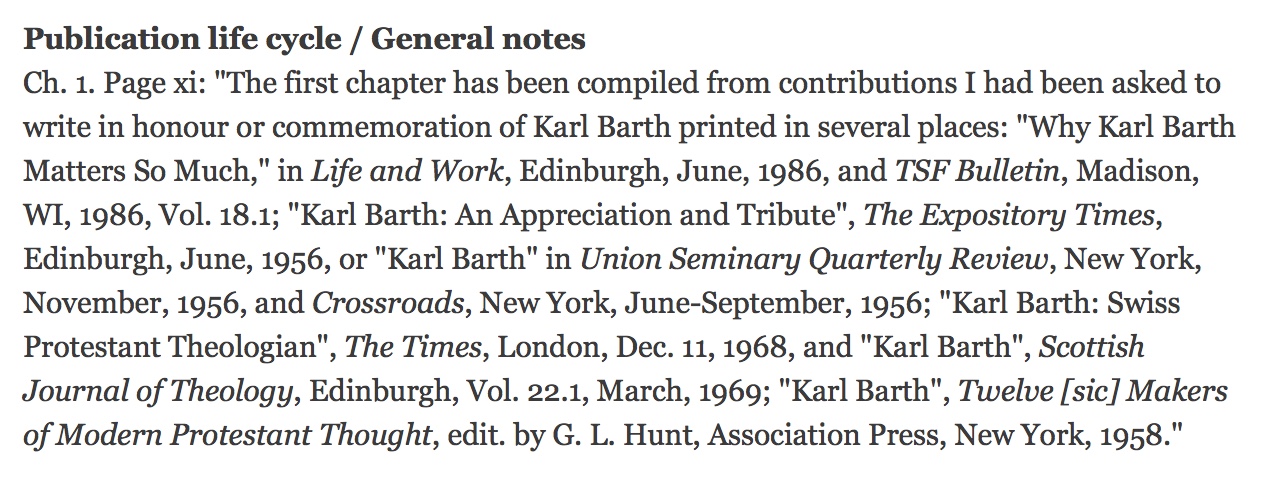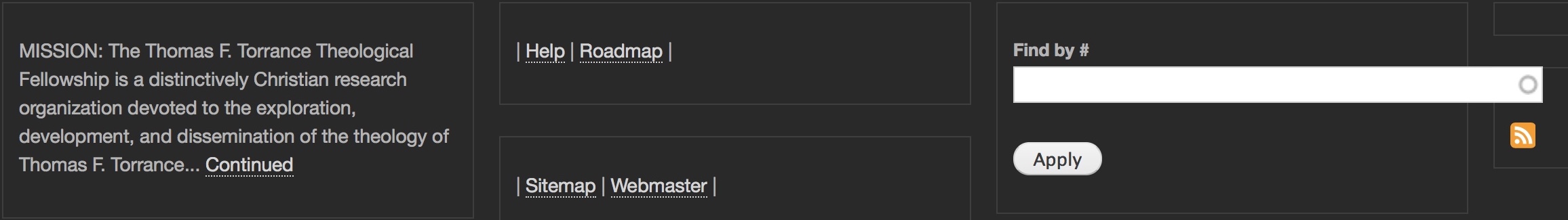General Search, Related Sources/Related Studies, Find by #
1. General Search
Use the search bar near the top in the right sidebar to search for "Barth." How many items are found?
2. Search Results
In the list of results, find the item "Karl Barth: 1886-1968." Click to view its full record.
3. Related Sources
- In the left sidebar, under "Genre," is this item a reprint or revision?
- In the right sidebar, under "Related Sources," click the "Details" disclosure triangle.
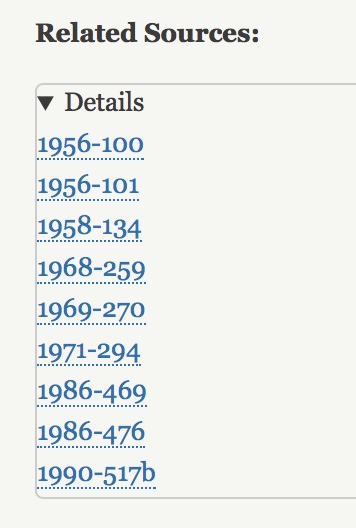
- How many items are listed?
- Why are fewer items listed here than before, in the general search?
- Are the Related Sources listed here described in the Publication Life Cycle field?
What you've learned:
Use General Search in the right sidebar to find items that share important key words. General search results are much greater in number than clicking on Related Sources or Related Studies. Related Sources and Related Studies connect iterative versions that reflect different audiences or stages of revision in the life cycle of a publication, rather than just similar word frequencies.
4. Find by #
The Footer contains a "Find by #" bar. In contrast to General Search, where the goal is to identify an unknown item from a key word, the "Find by #" bar helps you jump quickly to a known item from its ID or McGrath #. If you don't know which item you're looking for, or if you don't know its McGrath#, use General Search. If you do know its McGrath number, or a portion of the number, then use "Find by #" as described in the steps below:
- Real-time filtering: Start typing the original McGrath number from Alister McGrath's printed bibliography (e.g., "595"), or the year of publication ("1996" in the screenshot below). A list of all ID#'s that match what you're typing appears beneath the Find by # bar. As you type, the list becomes shorter, filtering out every ID that is inconsistent with the text entered so far.
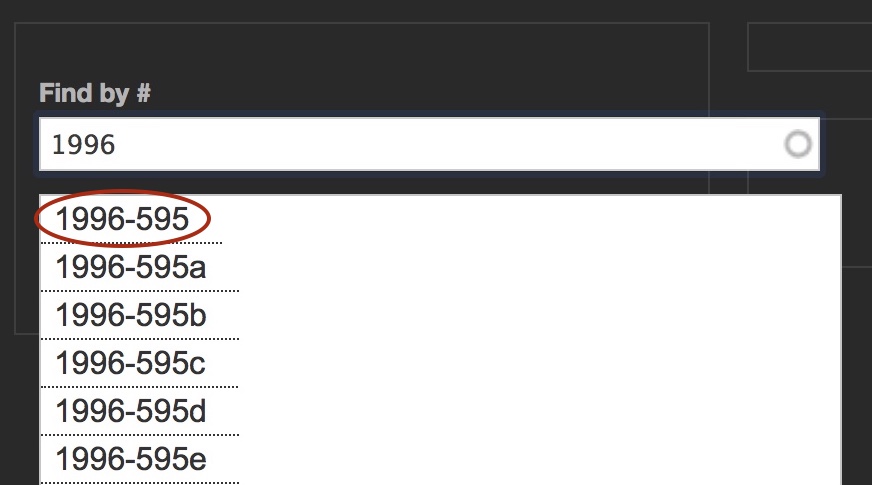
- Select: Once the ID# you're looking for appears, click it in the list to select it, then press Enter or Return or click the Apply button. A brief description of the item will appear below, displacing the list.
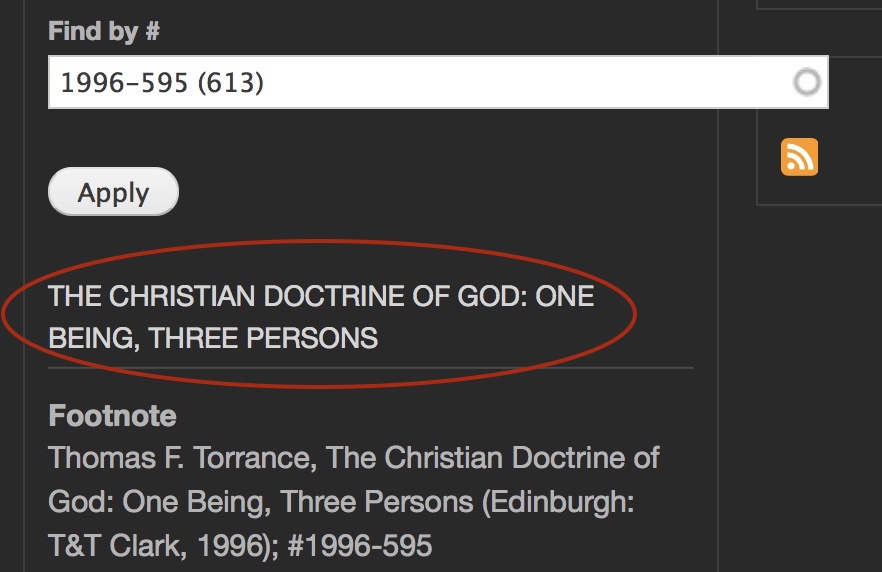
- Confirm and go: If you only need to check on a detail of the citation, the Footnote information may be sufficient. If not, after you confirm that this is the item you want, click the Title (between the Apply button and the Footnote) to go to the page for that record.
For a general explanation of McGrath numbers, see the McGrath# FAQ.
Development note: In 2019, we hope to implement Advanced Search to support Boolean searching based on specific fields, including the searches described at /bibTool.
- 87 views