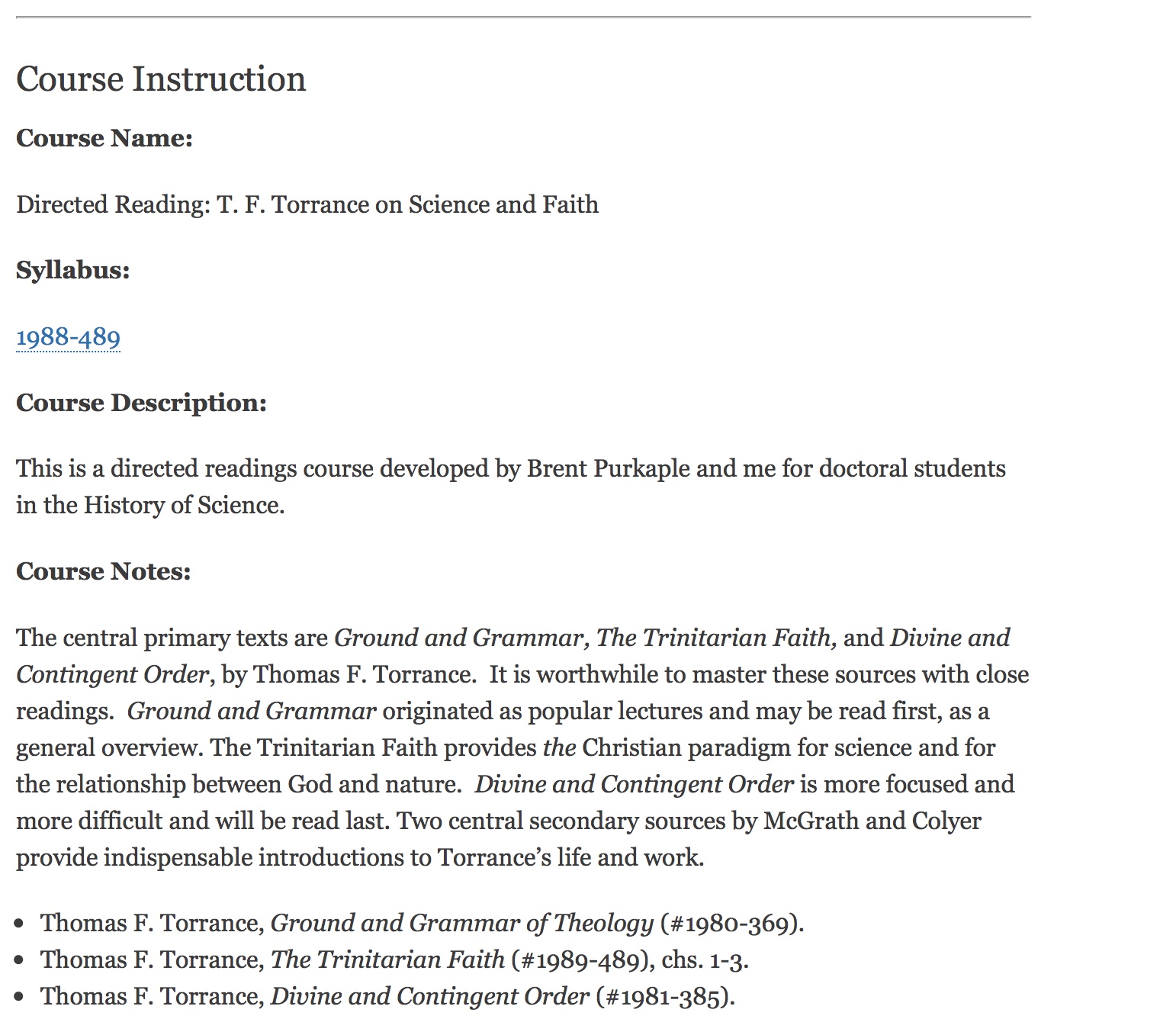 A profile consists of several component "blocks." Each block contains several fields. The Current Course Instruction block contains the following fields:
A profile consists of several component "blocks." Each block contains several fields. The Current Course Instruction block contains the following fields:
- Current Course Name
- Syllabus Number
- Course Description
- Course Notes
- Bibliography - Course Instruction
Fields left empty do not appear in the display. None of these fields are required.
This block is designed to support current courses in which students become student members of the T. F. Torrance Theological Fellowship. Student members are placed on inactive status at the end of each semester, but for the duration of the course they have access to the entire website, including profiles.
For a sample profile that contains a Course block, see KVM. See also the "Use the website for course instruction" page in the Help section.
Text Entry Reference
- Course Name.
- Enter the name (and number) of your current Torrance-related course.
- Syllabus Number.
- Enter the ID# of your syllabus as it appears in the Studies bibliography. If it is not yet in the Studies bibliography, email a copy to the webmasters and they will add it. This field will then become a link to your syllabus, and your syllabus will also appear on the Syllabus page.
- This is the McGrath Number taxonomy field. For a taxonomy field, enter a few characters, and then wait for the desired term to appear. Then enter it in this field. See the McGrath # FAQ for more information.
- Course Description.
- Enter your course description here.
- Course Notes.
- Enter any notes for student members here.
- Bibliography - Course Instruction
- Enter McGrath numbers of Sources or Studies that are assigned in your course. This will create a block of shortcuts to those bibliography records, and will also help student members navigate to them from your profile.
- This is the McGrath Number taxonomy field. For a taxonomy field, enter a few characters, and then wait for the desired term to appear. Then enter it in this field. See the McGrath # FAQ for more information.
- 24 views
