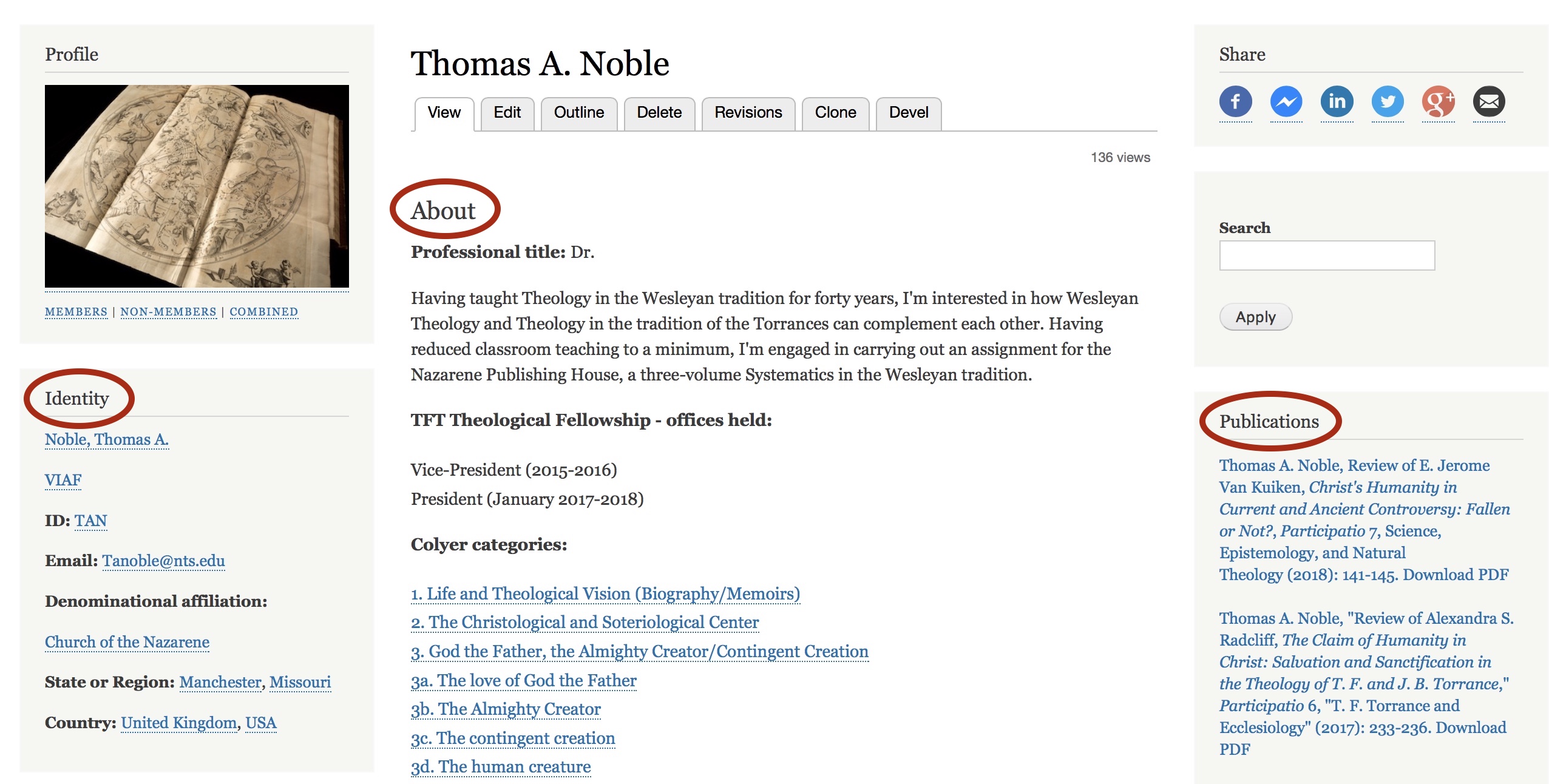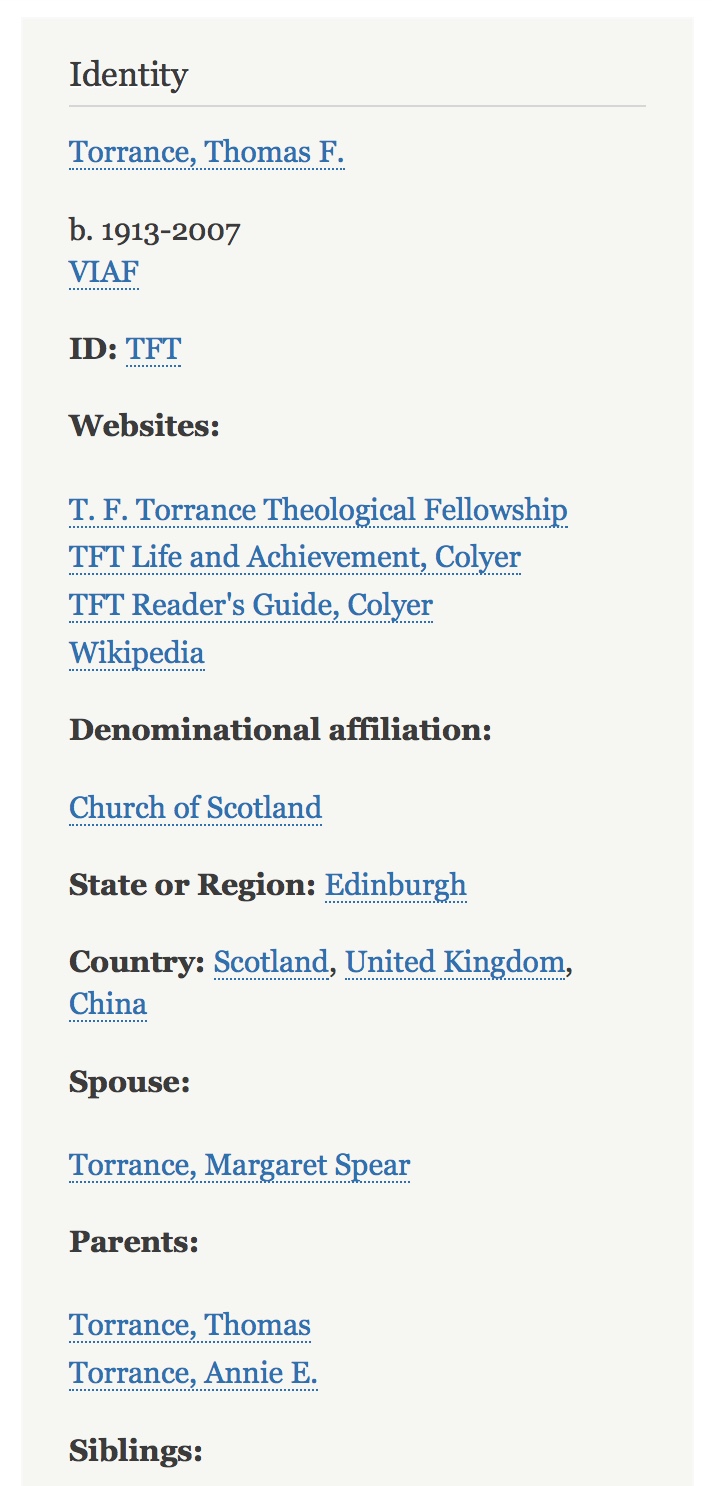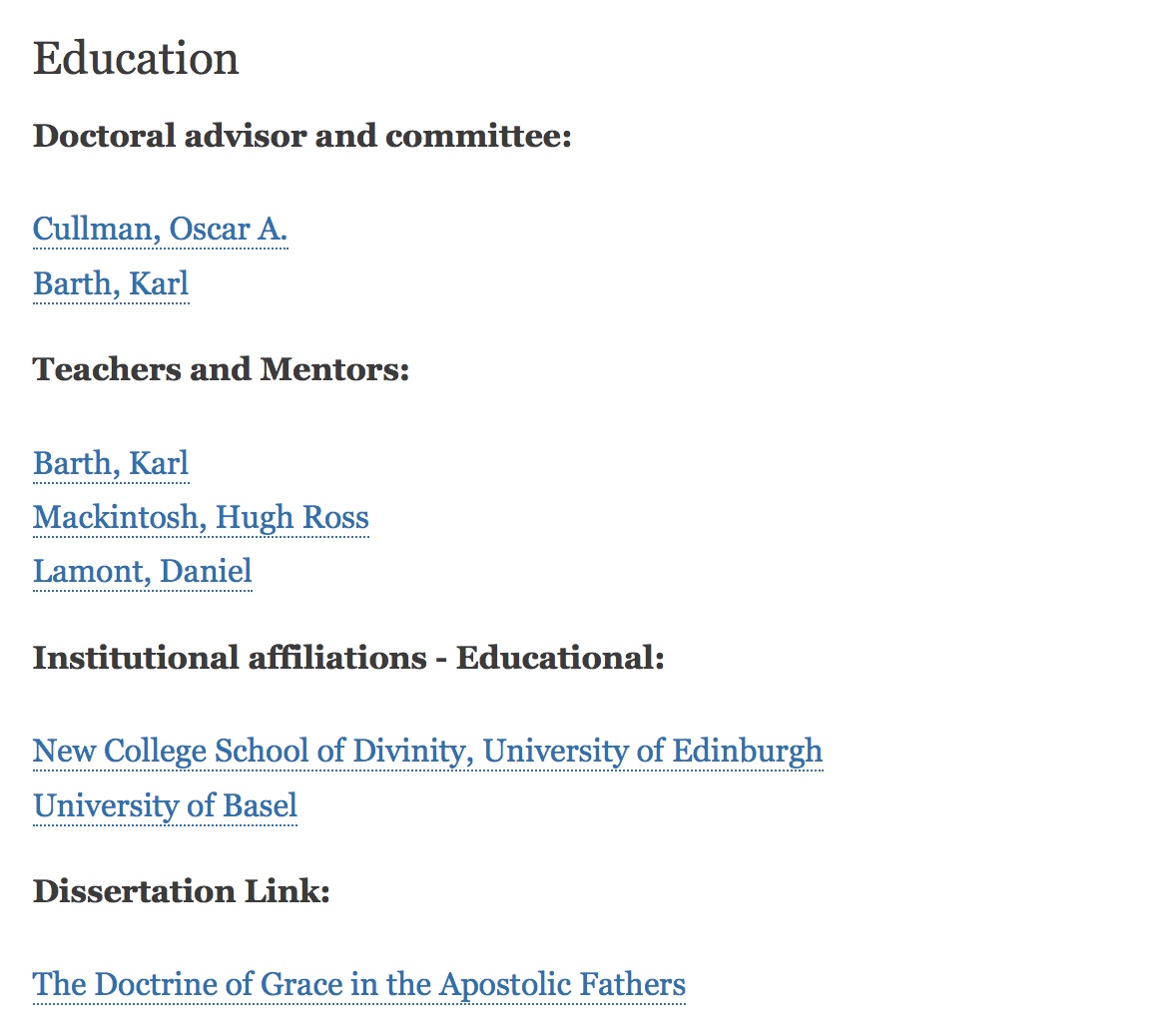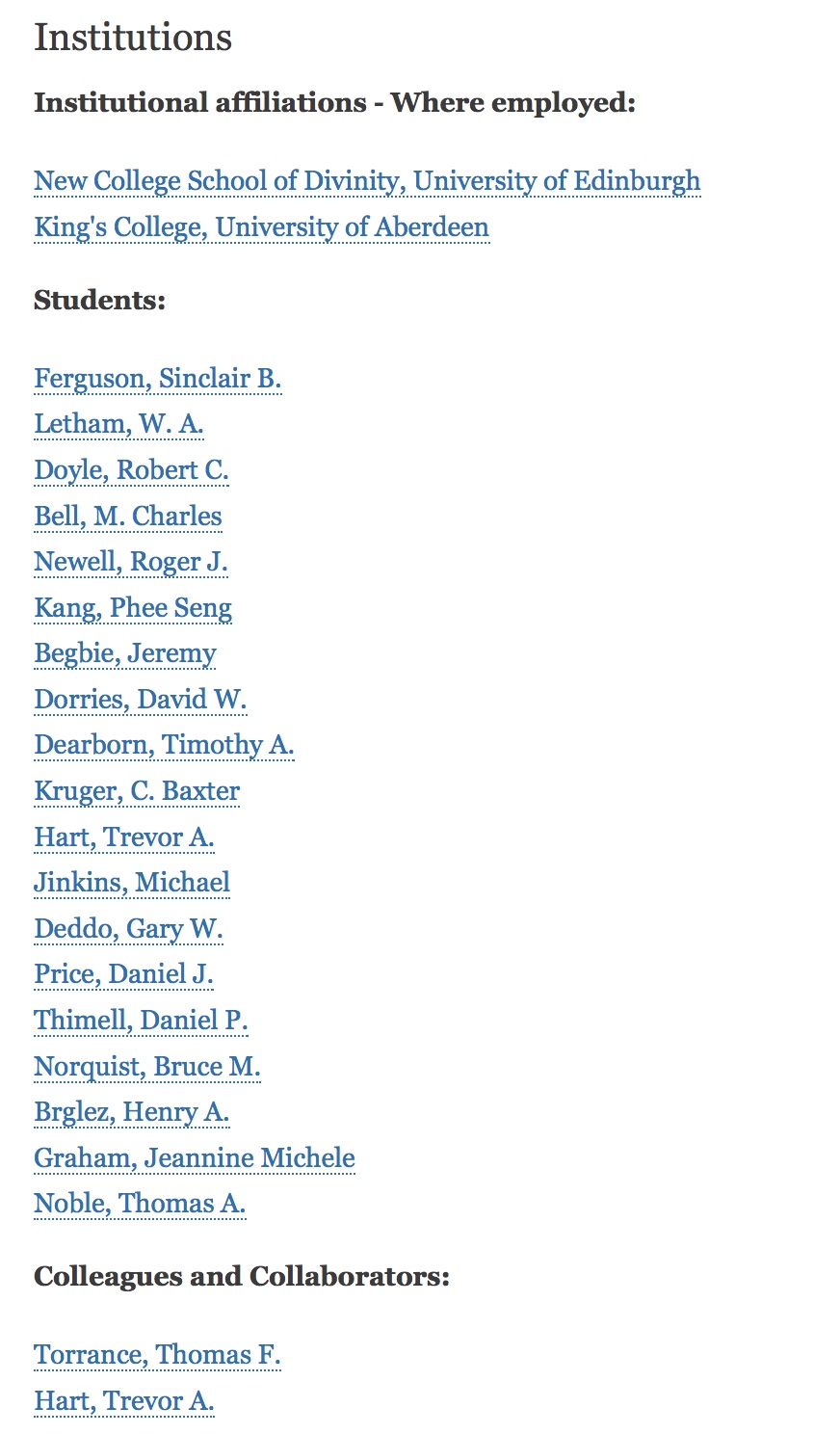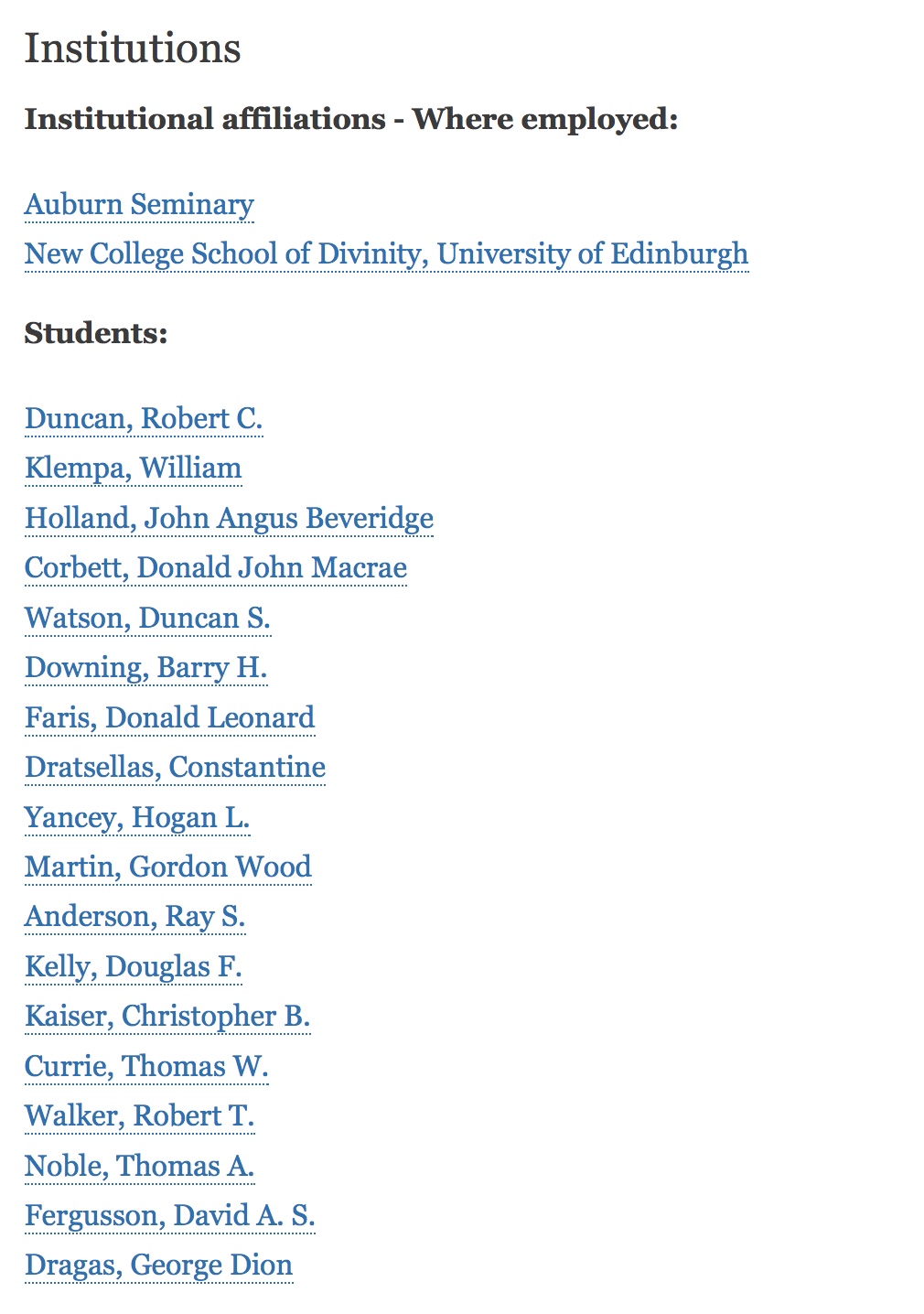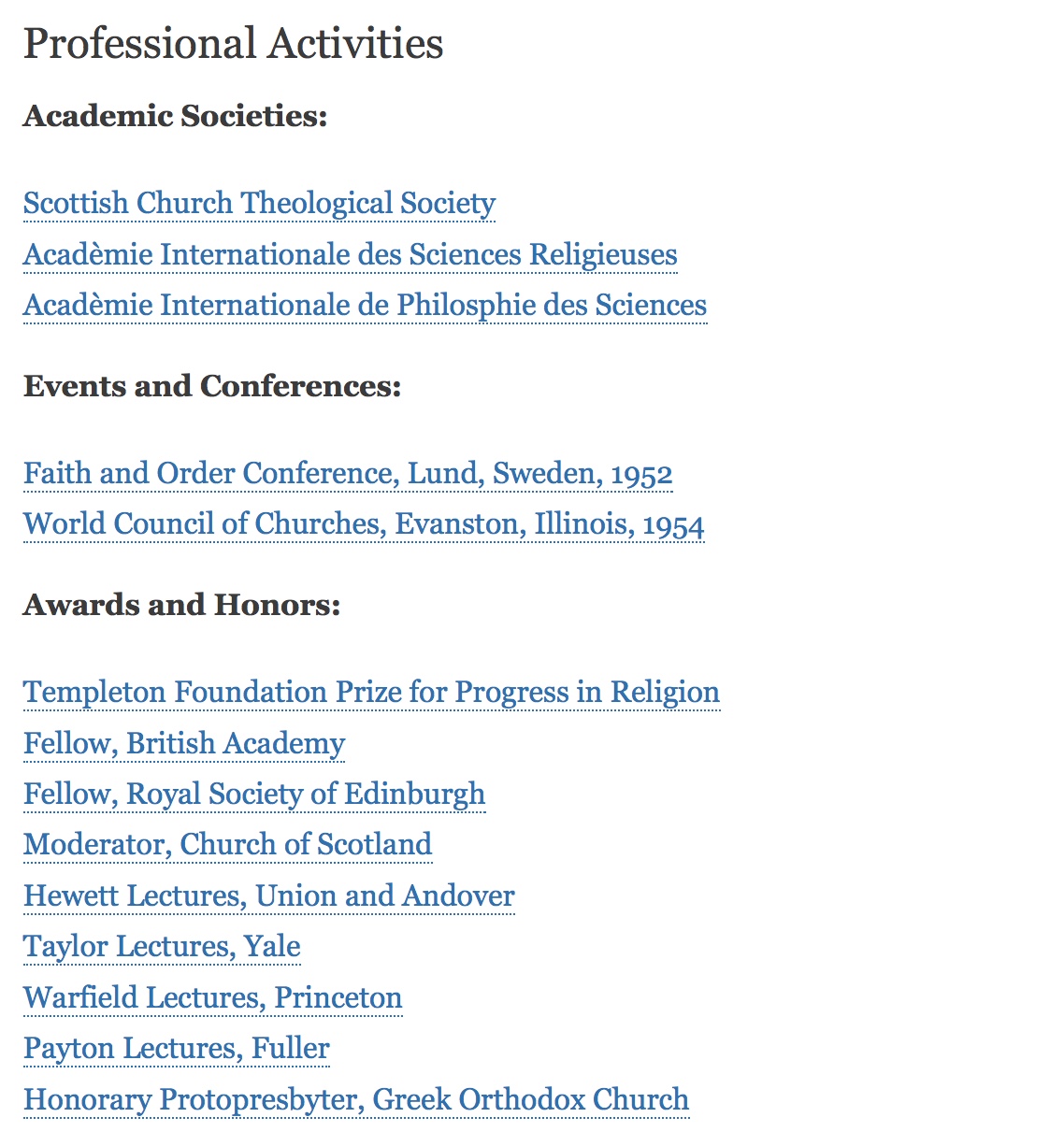Blocks and Fields
A profile consists of several component "blocks." Each block contains several fields. The blocks are:
- Identity
- About me
- Education
- Institutions
- Activities
- Publications
- Reference
Sample Overview
The top portion of a sample Member Profile shows the Identity block in the left sidebar, an About block in the main content area (middle), and in the right sidebar, a row of share buttons, a general search field, and a list of publications. Each block contains fields related to that block. If a given field is empty, it will not be displayed.
Below: A sample Member Profile, top portion
About Block
The About block includes the following fields:
- Professional title;
- About notes;
- TFTTF offices held;
- TFTTF service notes;
- Colyer Categories;
- Periods studied.
Identity Block
Below: The Identity block of a Profile page:
Education Block
The Education block contains the following fields:
- Education notes;
- Teachers and Mentors;
- Educational Institutions;
- Doctoral advisor and committee;
- Dissertation link.
Below: The Education block of a Profile page:
Institutions Block
The Institutions area contains the following fields:
- Institution notes;
- Dissertation link;
- Institutional affiliations - Professional;
- Students;
- Colleagues and Collaborators.
Below: The Institutions block of a Profile page:
Below: A Students section within the Institutions block of a Profile page:
Special thanks to James Chaousis for researching the students of JBT and TFT.
Activities Block
The Activities block contains the following fields:
- Activities notes;
- Academic Societies;
- Events and Conferences;
- Awards and Honors.
Below: The Activities block of a Profile page:
Reference Block
The Reference block at the bottom contains notes and sources for the information in the Profile.
- 60 views