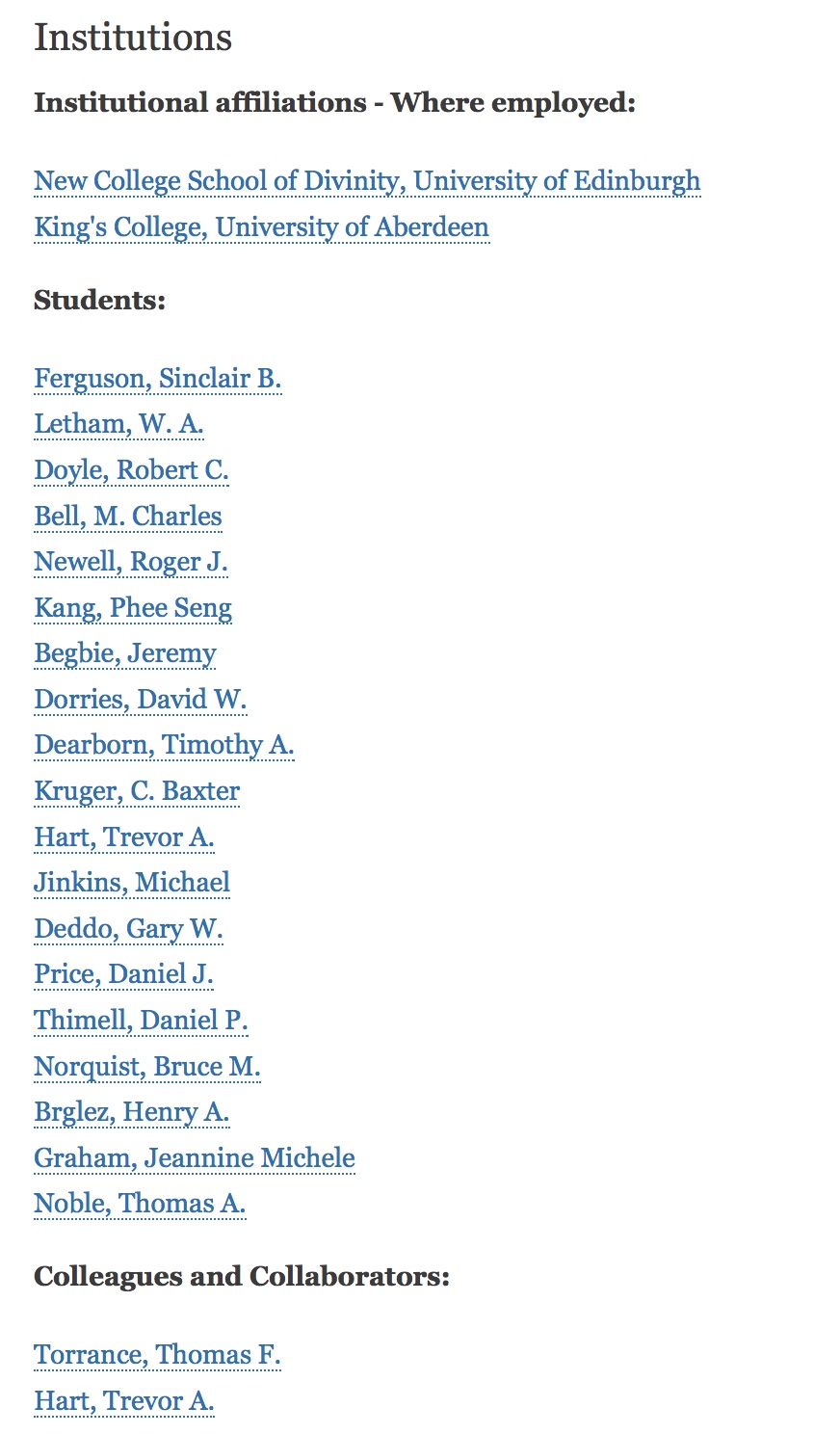 A profile consists of several component "blocks." Each block contains several fields. The Institutions block contains the following fields:
A profile consists of several component "blocks." Each block contains several fields. The Institutions block contains the following fields:
- Institution notes
- Institutional affiliations - Professional
- Students
- Colleagues and Collaborators
- Graduate Faculty
- Degrees Supervised
Fields left empty do not appear in the display. None of these fields are required.
Special thanks to James Chaousis for researching the students of JBT and TFT.
Text Entry Reference
- Institution notes.
- Enter general notes here about the institutions in which one has professionally served. These notes may explain or elaborate upon the taxonomy terms listed in the fields for this block.
- Institutional affiliations - Professional.
- List institutions where you worked in a professional capacity, as professor, instructor, administrator, etc.
- This is the "Institutions" taxonomy field. For any taxonomy field, enter a word or two, and then wait to see if the desired term appears as a possible selection. Try to avoid creating duplicate terms, if possible. If the desired term does not appear, then enter it in this field and it will be added to the taxonomy term list when you save the record.
- Students.
- This is an "All Souls" taxonomy field. For any taxonomy field, enter a word or two, and then wait to see if the desired term appears as a possible selection. Try to avoid creating duplicate terms, if possible. If the desired term does not appear, then enter it in this field and it will be added to the taxonomy term list when you save the record.
- Colleagues and Collaborators.
- This is an "All Souls" taxonomy field. For any taxonomy field, enter a word or two, and then wait to see if the desired term appears as a possible selection. Try to avoid creating duplicate terms, if possible. If the desired term does not appear, then enter it in this field and it will be added to the taxonomy term list when you save the record.
- Graduate Faculty.
- Enter "Yes" if you have faculty status at your institution to teach or supervise graduate students. Doing so will cause your name to be listed on the Graduate Study page.
- Degrees Supervised.
- Enter the degrees students may pursue under your supervision at your institution. Doing so will cause them to be listed on the Graduate Study page.
- 73 views
